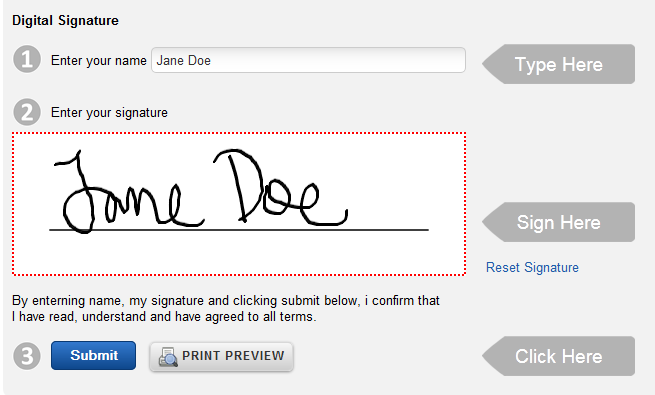A digital signature is a type of electronic signature that uses a digital certificate and encryption to verify the authenticity and integrity of a document. Digital signatures are typically used to sign electronic documents, such as PDFs, Word files, or Excel spreadsheets, and are considered to be a secure and legally binding way to sign documents electronically.
Digital signatures use public key cryptography, which involves the use of a private key and a public key to encrypt and decrypt data. When a user creates a digital signature, the private key is used to create a unique digital signature, which is then embedded in the document. When the document is signed, the public key is used to verify the authenticity and integrity of the signature.
Overall, a digital signature is a secure and convenient way to sign electronic documents, and is widely used in industries such as finance, healthcare, and legal. Digital signatures provide a high level of security and assurance, and are considered to be a legally binding and enforceable way to sign documents electronically.
To create a digital signature, you will need a digital signature software or app, such as Adobe Acrobat, DocuSign, or HelloSign. Here's how to create a digital signature using Adobe Acrobat:
Open Adobe Acrobat and open the PDF document that you want to sign.
Click on the "Sign" tab in the top menu bar, and then click on the "Create" button in the "Sign" panel on the right.
Select the "Digital ID" option from the menu that appears, and then click on the "Create a New Digital ID" button.
Enter the required information to create your digital ID, such as your name and email address.
Click on the "Finish" button to create your digital ID.
Use your mouse or a touchscreen to draw your signature on the signature field that appears on the PDF document.
Click on the "Apply" button to apply your digital signature to the document.
Save the signed document by clicking on "File" in the top menu bar and selecting "Save" from the menu.
Overall, creating a digital signature is a simple process that allows you to sign documents electronically, without the need for printing, signing, and scanning. By following these steps, you can easily create a digital signature using Adobe Acrobat, and use it to sign PDF documents securely and conveniently.