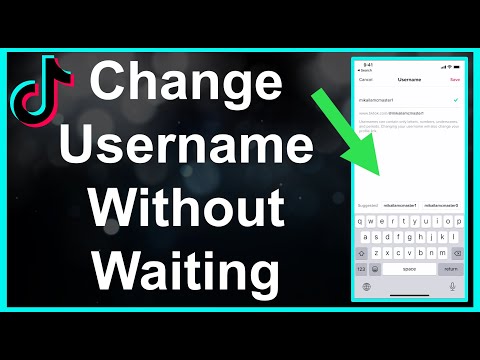TikTok is a social media platform and mobile app that is primarily used for creating and sharing short-form videos. The app allows users to create videos that are typically 15 seconds to 1 minute in length, and can be edited with filters, effects, and music.
TikTok was originally launched in 2016 under the name Douyin in China, and was later released globally as TikTok in 2017. The app has quickly gained popularity, especially among younger users, and has become one of the most popular social media platforms in the world.
TikTok is known for its unique and creative content, which often includes lip-syncing, dance challenges, and other creative videos. The app also has a strong emphasis on music, with users able to add licensed music to their videos and create their own soundtracks.
Overall, TikTok is a popular social media platform and mobile app that allows users to create and share short-form videos. The app has a strong focus on creativity and music, and has become one of the most popular social media platforms in the world.
To change your username on TikTok, you will need to have the latest version of the TikTok app installed on your device. Here's how to change your username on TikTok:
Open the TikTok app and tap on the "Me" icon in the bottom right corner of the screen.
Tap on the "Edit profile" button in the top right corner of the screen.
Scroll down to the "Username" section, and tap on the "Edit" button next to your current username.
Type in a new username that you would like to use, and then tap on the "Save" button.
Your username will be updated and will be visible to other users on TikTok.
Note that you can only change your username on TikTok once every 30 days, so choose your new username carefully. You should also make sure that the new username is not already being used by another user on TikTok.
Overall, changing your username on TikTok is a simple and straightforward process. By following these steps, you can easily update your username and make it easier for other users to find and follow you on TikTok.