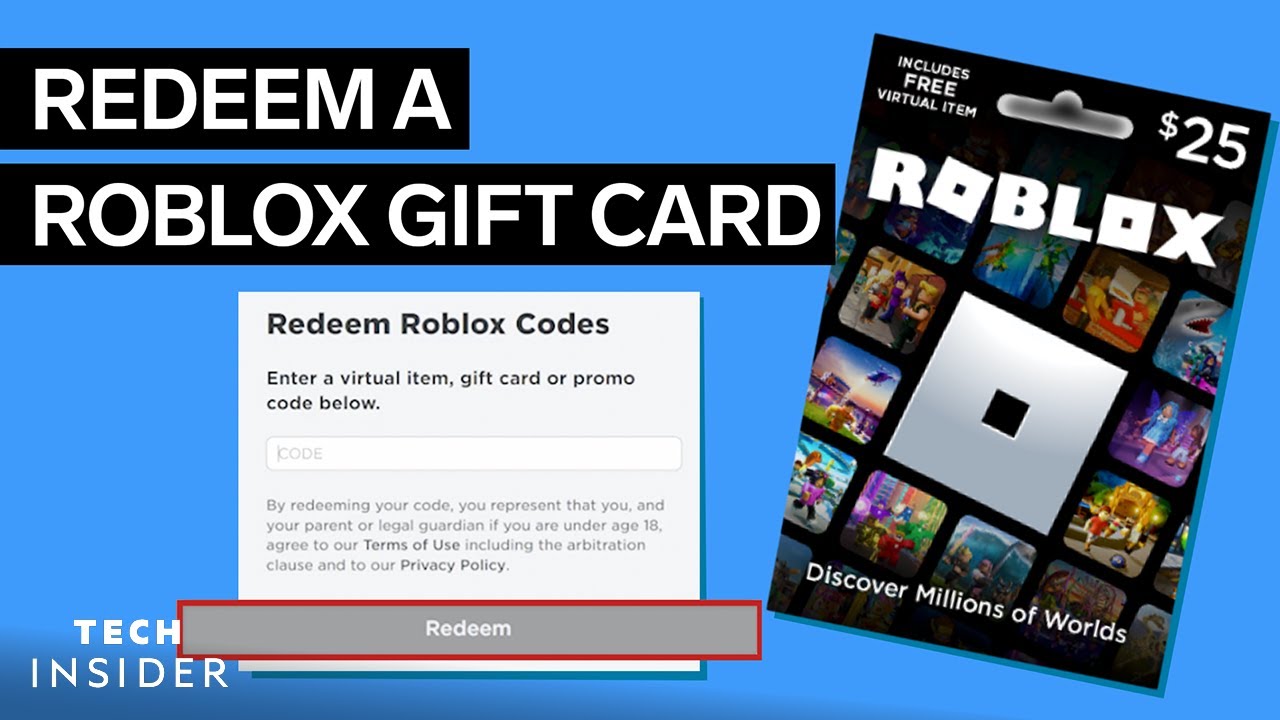To use a Roblox gift card, you will need to have a Roblox account and be logged in to the account. Here's how:
Go to the Roblox website and log in to your account.
Click on the "Robux" tab in the top menu bar.
Click on the "Buy Robux" button in the top right corner of the page.
Select the "Redeem a Card" option from the list of payment methods.
Enter the code from your Roblox gift card in the space provided, and click "Redeem".
The amount on your gift card will be added to your Roblox account balance, and you can use it to buy virtual items or in-game currency in Roblox.
Overall, using a Roblox gift card is a simple process that allows you to add funds to your Roblox account and buy virtual items or in-game currency. By following these steps, you can easily use your Roblox gift card and enjoy all that the Roblox platform has to offer.